I'm trying to clone a repository using ssh. From the command line it works fine, but when I use Egit in Eclipse it doesn't work. I get the following error message:
Git repository clone failed.
ssh://user@host: Password:
The error log only shows:
org.eclipse.jgit.errors.UnsupportedCredentialItem: ssh://lee@137.248.191.189:22: Password:
at org.eclipse.jgit.transport.UsernamePasswordCredentialsProvider.get(UsernamePasswordCredentialsProvider.java:110)
at org.eclipse.jgit.transport.CredentialsProvider.get(CredentialsProvider.java:135)
at org.eclipse.jgit.transport.CredentialsProviderUserInfo.promptKeyboardInteractive(CredentialsProviderUserInfo.java:142)
at com.jcraft.jsch.UserAuthKeyboardInteractive.start(UserAuthKeyboardInteractive.java:135)
at com.jcraft.jsch.Session.connect(Session.java:425)
at org.eclipse.jgit.transport.JschConfigSessionFactory.getSession(JschConfigSessionFactory.java:116)
at org.eclipse.jgit.transport.SshTransport.getSession(SshTransport.java:121)
at org.eclipse.jgit.transport.TransportGitSsh$SshFetchConnection.<init>(TransportGitSsh.java:248)
at org.eclipse.jgit.transport.TransportGitSsh.openFetch(TransportGitSsh.java:147)
at org.eclipse.jgit.transport.FetchProcess.executeImp(FetchProcess.java:127)
at org.eclipse.jgit.transport.FetchProcess.execute(FetchProcess.java:113)
at org.eclipse.jgit.transport.Transport.fetch(Transport.java:1062)
at org.eclipse.jgit.api.FetchCommand.call(FetchCommand.java:129)
at org.eclipse.jgit.api.CloneCommand.fetch(CloneCommand.java:175)
at org.eclipse.jgit.api.CloneCommand.call(CloneCommand.java:121)
at org.eclipse.egit.core.op.CloneOperation.run(CloneOperation.java:153)
at org.eclipse.egit.ui.internal.clone.AbstractGitCloneWizard.executeCloneOperation(AbstractGitCloneWizard.java:430)
at org.eclipse.egit.ui.internal.clone.AbstractGitCloneWizard.access$2(AbstractGitCloneWizard.java:424)
at org.eclipse.egit.ui.internal.clone.AbstractGitCloneWizard$5.run(AbstractGitCloneWizard.java:386)
at org.eclipse.jface.operation.ModalContext$ModalContextThread.run(ModalContext.java:121)
According to this thread it seems to be because I'm using JDK7. Unfortunately, I don't have the option of not doing so. It seems I'm not the only person having this problem - another thread here mentions it.
Git works fine on the command line, so I could just clone the repository and then import the project locally, but it's lame to have to always switch between CL and IDE.