My app was working and I did not change a single thing in the source code. Eclipse updated and now when I try to run the app it doesn't open and that error messages shows up where you have to force close it. It doesn't even have the other option of wait like I have seen before.
I know this is very little information but that is all I have and that is why I am so frustrated. I reverted back ... I reinstalled eclipse and the android plugin. I tested Hello World and that worked fine. I am so lost. This really sucks. Please help.