I'm writing an iOS app that acts as, among other things, a telnet server. Naturally, it begins listening for connections as soon as it starts.
When I run the app in the Simulator, Mac OS X (I happen to be on 10.7.3) prompts me to Allow or Deny my application to accept incoming network connections. This is the standard Firewall message that Mac OS X uses for all unsigned, networked applications.
I grow weary of clicking "Allow" fifty or more times a day, and so I seek a way of permanently adding my app to the Firewall's list of permitted apps.
I've tried the following.
- Open Activity Monitor while my app is running.
- Select my app. Click "Inspect".
- Go to the Open Files and Ports tab. One of the first lines is the precise path to my app. Copy and paste this path.
- Open the Firewall... Advanced settings.
- Click the + (add) button.
- Browse to the application path and select it, thus adding it to the list of applications for which incoming connections are allowed.
In the last step there's a significant decision. You could add either the .app application package, or Show Contents on that package and add the "Unix executable" within. I've tried both approaches.
Interestingly, Firewall will in fact stop warning you about the app—for a while. After a few runs, however—it isn't clear to me what event actually causes this change, but it happens within half an hour or so for me, generally speaking—Firewall begins warning about the app again.
How do I set Firewall to permanently Allow my iOS app?
Naturally, I could bypass this whole problem by disabling the Mac OS X firewall. I could also avoid ever again getting a splinter in my foot by chopping it off. Neither of these courses of action recommend themselves to me.
What would you suggest?