I have a basic server working but I want to be able to press a button in the GUI to run said server.
Currently, when I press the button to run the server, the button stays pressed and the rest of the GUI is inaccessible until I force stop it in Netbeans. I want to include buttons to stop the server etc so I want to know how I can have the server code run in the background whilst interacting with the GUI for anything else.
How can I achieve this in the GUI?