I have html like:
<fieldset>
<div>
<ul>
<li class="test"> This paragraph contains a very long word: thisisaveryveryveryveryveryverylongword. The long word will break and wrap to the next line. </li>
</ul>
</div>
</fieldset>
and Css like
fieldset
{
max-width : 1em;
width: 1em;
border:1px solid #000000;
}
li
{
max-width:inherit;
width:inherit;
word-wrap:break-word;
}
How it looks in Chrome(Desired Outcome):

How it looks in Firefox(Problematic outcome):
JsFiddle Demo How can I achieve the word-wrapping displayed via Chrome in Firefox, by just adjusting CSS?