What i wanna do is adding a single colorbar (at the right side of the figure shown below), that will show the colorbar for both subplots (they are at the same scale).
Another thing doesn't really make sense for me is why the lines I try to draw on the end of the code are not drawn (they are supposed to be horizontal lines on the center of both plots)
Thanks for the help.
Here are the code:
idx=0
b=plt.psd(dOD[:,idx],Fs=self.fs,NFFT=512)
B=np.zeros((2*len(self.Chan),len(b[0])))
B[idx,:]=20*log10(b[0])
c=plt.psd(dOD_filt[:,idx],Fs=self.fs,NFFT=512)
C=np.zeros((2*len(self.Chan),len(b[0])))
C[idx,:]=20*log10(c[0])
for idx in range(2*len(self.Chan)):
b=plt.psd(dOD[:,idx],Fs=self.fs,NFFT=512)
B[idx,:]=20*log10(b[0])
c=plt.psd(dOD_filt[:,idx],Fs=self.fs,NFFT=512)
C[idx,:]=20*log10(c[0])
## Calculate the color scaling for the imshow()
aux1 = max(max(B[i,:]) for i in range(size(B,0)))
aux2 = min(min(B[i,:]) for i in range(size(B,0)))
bux1 = max(max(C[i,:]) for i in range(size(C,0)))
bux2 = min(min(C[i,:]) for i in range(size(C,0)))
scale1 = 0.75*max(aux1,bux1)
scale2 = 0.75*min(aux2,bux2)
fig, axes = plt.subplots(nrows=2, ncols=1,figsize=(7,7))#,sharey='True')
fig.subplots_adjust(wspace=0.24, hspace=0.35)
ii=find(c[1]>=frange)[0]
## Making the plots
cax=axes[0].imshow(B, origin = 'lower',vmin=scale2,vmax=scale1)
axes[0].set_ylim((0,2*len(self.Chan)))
axes[0].set_xlabel(' Frequency (Hz) ')
axes[0].set_ylabel(' Channel Number ')
axes[0].set_title('Pre-Filtered')
cax2=axes[1].imshow(C, origin = 'lower',vmin=scale2,vmax=scale1)
axes[1].set_ylim(0,2*len(self.Chan))
axes[1].set_xlabel(' Frequency (Hz) ')
axes[1].set_ylabel(' Channel Number ')
axes[1].set_title('Post-Filtered')
axes[0].annotate('690nm', xy=((ii+1)/2, len(self.Chan)/2-1),
xycoords='data', va='center', ha='right')
axes[0].annotate('830nm', xy=((ii+1)/2, len(self.Chan)*3/2-1 ),
xycoords='data', va='center', ha='right')
axes[1].annotate('690nm', xy=((ii+1)/2, len(self.Chan)/2-1),
xycoords='data', va='center', ha='right')
axes[1].annotate('830nm', xy=((ii+1)/2, len(self.Chan)*3/2-1 ),
xycoords='data', va='center', ha='right')
axes[0].axis('tight')
axes[1].axis('tight')
## Set up the xlim to aprox frange Hz
axes[0].set_xlim(left=0,right=ii)
axes[1].set_xlim(left=0,right=ii)
## Make the xlabels become the actual frequency number
ticks = linspace(0,ii,10)
tickslabel = linspace(0.,frange,10)
for i in range(10):
tickslabel[i]="%.1f" % tickslabel[i]
axes[0].set_xticks(ticks)
axes[0].set_xticklabels(tickslabel)
axes[1].set_xticks(ticks)
axes[1].set_xticklabels(tickslabel)
## Draw a line to separate the two different wave lengths, and name each region
l1 = Line2D([0,frange],[28,28],ls='-',color='black')
axes[0].add_line(l1)
axes[1].add_line(l1)
And here the figure it makes:
If any more info are needed, just ask.