I used this snippet to attempt full screen in Windows, and this is what it gave me:
How can I fix this? It seems like full screen isn't supported at all or something with Tkinter. It's Windows 8, if that matters. It's also Python v2.7.2.
I used this snippet to attempt full screen in Windows, and this is what it gave me:
How can I fix this? It seems like full screen isn't supported at all or something with Tkinter. It's Windows 8, if that matters. It's also Python v2.7.2.
Try win.state('zoomed'), where win is your Tk window instance.
Edit :
Try something like this. Simply treat this class like a Tk window class.
class Void (tk.Tk) :
def __init__ (self, color='black') :
tk.Tk.__init__(self)
self.wm_state('zoomed')
self.config(bg=color)
self.overrideredirect(True)
self.attributes('-topmost', True)