I've managed to plot a series of points with the following code:
plt = pp.figure()
for i in range(spt.shape[1]):
spktrain = spt[0,i]
for trial in spktrain:
non_z = np.nonzero(trial)
non_z = non_z[0]
pp.plot(t[non_z], trial[non_z], 'bo')
I would like to place alternating bands of white and gray background on the figure in order to separate the data from each iteration of the outer for loop. In other words, I would like the data from each "spktrain" to have it's own background color (the data does not overlap).
How can I go about changing the background color of a figure in a specific region?