I have a question regarding Android Activitys:
An Activity has the Method addContentView(View) while a ViewGroup has a (similar?) addView(View) Method.
Unfortunately its undocumented where the View from addContentView is placed. Is it like a LinearLayout just adding the View to the bottom, or is it more like a FrameLayout, which adds its Views "onTop" ? Does it depend on the ViewGroup set by setContentView?
If I dive into the sources I see that addContentView will call Window's abstract Method addContentView. Unfortunately I cannot see which class is implementing this Method. So whats the behaviour of Activitys addContentView exactly?