MapR is a commercial data platform that offers a HDFS compatible distributed file system, a database that allows to store data in BigTable or JSON and a streaming platform for messaging. MapR leverages APIs from open source tools such as Hadoop, Kafka, HBase and provides a proprietary implementation written in C optimised for improved performance.
MapR is a complete enterprise-grade distribution for Apache Hadoop. The MapR Converged Data Platform has been engineered to improve Hadoop’s reliability, performance, and ease of use.
The MapR distribution provides a full Hadoop stack that includes the MapR File System (MapR-FS), the MapR-DB NoSQL database management system, MapR Streams, the MapR Control System (MCS) user interface, and a full family of Hadoop ecosystem projects. You can use MapR with Apache Hadoop, HDFS, and MapReduce APIs.
MapR supports the Hadoop 2.x architecture and YARN (Yet Another Resource Negotiator). Hadoop 2.x and YARN make up a resource management and scheduling framework that distributes resource management and job management duties.
There are three MapR editions.
- MapR Community Edition (formerly M3)
- Free community edition.
- MapR Enterprise Edition (formerly M5)
- Adds high availability and data protection, including multi-node NFS.
- MapR Enterprise Database Edition (formerly M7)
- Adds structured table data natively in the storage layer and provides a flexible NoSQL database.
MapR can be installed on many versions of Red Hat Enterprise linux, CentOS, Ubuntu, Oracle Linux, and SUSE. A full matrix of supported Linux operating systems can be found here.
To install MapR the following requirements are needed.
- A 64-bit CPU.
- One of the above mentioned operating systems. (Red Hat Enterprise linux, CentOS, Ubuntu, Oracle Linux, or SUSE)
- A minimum of 8GB of RAM.
- At least one single unformatted disk.
- A Resolvable hostname.
- A common user on each server you wish to install MapR on.
- Java 1.7.0 or higher.
- Other
- NTP, Syslog, PAM
Try MapR
Download the MapR Sandbox for VMware or Virtualbox for free.
OR
Install MapR on your own. Check to see if the installer is supported for your OS
You will have to meet the prerequisites for a successful installation
Get the mapr-setup sctipt from the MapR repository.
wget http://package.mapr.com/releases/installer/mapr-setup.sh
Run the mapr-setup script to start the installation.
bash ./mapr-setup.sh -y
Open the web UI with the following URL
https://<Installer node hostname/IPaddress>:9443
Following the prompts and you will be on your way to installing MapR.
There is also manual installation available. Full instructions can be viewed here.
Extensive documentation can be found on MapR's documentation site. http://maprdocs.mapr.com/home/
The Stackoverflow tag [mapr] can be used for questions about issues you have with the MapR platform.