I have a problem with filling white holes inside a black coin so that I can have only 0-255 binary images with filled black coins. I have used a Median filter to accomplish it but in that case connection bridge between coins grows and it goes impossible to recognize them after several times of erosion... So I need a simple floodFill like method in opencv
Here is my image with holes:
EDIT: floodfill like function must fill holes in big components without prompting X, Y coordinates as a seed...
EDIT: I tried to use the cvDrawContours function but it doesn't fill contours inside bigger ones.
Here is my code:
CvMemStorage mem = cvCreateMemStorage(0);
CvSeq contours = new CvSeq();
CvSeq ptr = new CvSeq();
int sizeofCvContour = Loader.sizeof(CvContour.class);
cvThreshold(gray, gray, 150, 255, CV_THRESH_BINARY_INV);
int numOfContours = cvFindContours(gray, mem, contours, sizeofCvContour, CV_RETR_CCOMP, CV_CHAIN_APPROX_SIMPLE);
System.out.println("The num of contours: "+numOfContours); //prints 87, ok
Random rand = new Random();
for (ptr = contours; ptr != null; ptr = ptr.h_next()) {
Color randomColor = new Color(rand.nextFloat(), rand.nextFloat(), rand.nextFloat());
CvScalar color = CV_RGB( randomColor.getRed(), randomColor.getGreen(), randomColor.getBlue());
cvDrawContours(gray, ptr, color, color, -1, CV_FILLED, 8);
}
CanvasFrame canvas6 = new CanvasFrame("drawContours");
canvas6.showImage(gray);
Result: (you can see black holes inside each coin)