Is it possible to get a line number for the source code (or anything that helps debug where the problem is) from the debugger, that shows where the problem is originating?
I am getting an error:
-[NSCFArray objectAtIndex:]: index (-1 (or possibly larger)) beyond bounds (9)
which obviously means that I am going out of bounds at some point, however if it possible I would like to get some more information to help me solve the problem.
I am placing a breakpoint and trying to go through the program line by line but it is a tedious process. Thanks!