This is based on generating a second x-axis, as described in this previous post:
matplotlib: adding second axes() with transparent background?
Included below is code to generate a plot with two x-axis that represent two different time units for the same data: relative time (rel_time) and an absolute time (abs_time). While the method described above nicely generates the two axes, the data is scaled differently between them.
How can I generate a plot with two x-axes that are linked? That is, the data plotted on both each axis should be aligned with the other.
Furthermore, is there a way to do this without plotting the data (y) twice? In the end the data should be aligned, so the second plot is just there to generate a new axis.
The code below:
# Based on question:
# https://stackoverflow.com/questions/7761778/matplotlib-adding-second-axes-with-transparent-background
import time
import numpy as np
import matplotlib.pyplot as plt
# Plot Data
rel_time = np.arange(-10.0, 40) # seconds
abs_time = rel_time + time.time() # epoch time
y = np.array([1.1, 1.2, 1.2, 1.1, 1.2, 1.1, 1.3, 1.3, 1.2, 1.1, 1.4, 1.7,
2.5, 2.6, 3.5, 4, 4.3, 4.8, 5, 4.9, 5.3, 5.2, 5.5, 5.1,
5.4, 5.6, 5.1, 6, 6.2, 6.2, 5.5, 6.1, 5.4, 6.3, 6.2, 6.5,
6.3, 6.1, 6.5, 6.6, 6.1, 6.6, 6.5, 6.4, 6.6, 6.5, 6.2, 6.6,
6.4, 6.8]) # Arbitrary data
fig = plt.figure()
fig.subplots_adjust(bottom=0.25) # space on the bottom for second time axis
host = fig.add_subplot(111) # setup plot
p1 = host.plot(rel_time, y, 'b-') # plot data vs relative time
host.set_xlabel("Relative Time [sec]")
host.set_ylabel("DATA")
newax = host.twiny() # create new axis
newax.set_frame_on(True)
newax.patch.set_visible(False)
newax.xaxis.set_ticks_position('bottom')
newax.xaxis.set_label_position('bottom')
newax.spines['bottom'].set_position(('outward', 50))
newax.plot(abs_time, y, 'k-') # plot data vs relative time
newax.set_xlabel("Absolute Time [Epoch sec]")
plt.show()
generates a timeseries plot with mismatched x-axes: