You're not actually adding a new axes.
Matplotlib is detecting that there's already a plot in that position and returning it instead of a new axes object.
(Check it for yourself. ax and newax will be the same object.)
There's probably not a reason why you'd want to, but here's how you'd do it.
(Also, don't call newax = plt.axes() and then call fig.add_subplot(newax) You're doing the same thing twice.)
Edit: With newer (>=1.2, I think?) versions of matplotlib, you can accomplish the same thing as the example below by using the label kwarg to fig.add_subplot. E.g. newax = fig.add_subplot(111, label='some unique string')
import matplotlib.pyplot as plt
fig = plt.figure()
ax = fig.add_subplot(1,1,1)
# If you just call `plt.axes()` or equivalently `fig.add_subplot()` matplotlib
# will just return `ax` again. It _won't_ create a new axis unless we
# call fig.add_axes() or reset fig._seen
newax = fig.add_axes(ax.get_position(), frameon=False)
ax.plot(range(10), 'r-')
newax.plot(range(50), 'g-')
newax.axis('equal')
plt.show()

Of course, this looks awful, but it's what you're asking for...
I'm guessing from your earlier questions that you just want to add a second x-axis? If so, this is a completely different thing.
If you want the y-axes linked, then do something like this (somewhat verbose...):
import matplotlib.pyplot as plt
fig, ax = plt.subplots()
newax = ax.twiny()
# Make some room at the bottom
fig.subplots_adjust(bottom=0.20)
# I'm guessing you want them both on the bottom...
newax.set_frame_on(True)
newax.patch.set_visible(False)
newax.xaxis.set_ticks_position('bottom')
newax.xaxis.set_label_position('bottom')
newax.spines['bottom'].set_position(('outward', 40))
ax.plot(range(10), 'r-')
newax.plot(range(21), 'g-')
ax.set_xlabel('Red Thing')
newax.set_xlabel('Green Thing')
plt.show()
If you want to have a hidden, unlinked y-axis, and an entirely new x-axis, then you'd do something like this:
import matplotlib.pyplot as plt
import numpy as np
fig, ax = plt.subplots()
fig.subplots_adjust(bottom=0.2)
newax = fig.add_axes(ax.get_position())
newax.patch.set_visible(False)
newax.yaxis.set_visible(False)
for spinename, spine in newax.spines.iteritems():
if spinename != 'bottom':
spine.set_visible(False)
newax.spines['bottom'].set_position(('outward', 25))
ax.plot(range(10), 'r-')
x = np.linspace(0, 6*np.pi)
newax.plot(x, 0.001 * np.cos(x), 'g-')
plt.show()
Note that the y-axis values for anything plotted on newax are never shown.
If you wanted, you could even take this one step further, and have independent x and y axes (I'm not quite sure what the point of it would be, but it looks neat...):
import matplotlib.pyplot as plt
import numpy as np
fig, ax = plt.subplots()
fig.subplots_adjust(bottom=0.2, right=0.85)
newax = fig.add_axes(ax.get_position())
newax.patch.set_visible(False)
newax.yaxis.set_label_position('right')
newax.yaxis.set_ticks_position('right')
newax.spines['bottom'].set_position(('outward', 35))
ax.plot(range(10), 'r-')
ax.set_xlabel('Red X-axis', color='red')
ax.set_ylabel('Red Y-axis', color='red')
x = np.linspace(0, 6*np.pi)
newax.plot(x, 0.001 * np.cos(x), 'g-')
newax.set_xlabel('Green X-axis', color='green')
newax.set_ylabel('Green Y-axis', color='green')
plt.show()

You can also just add an extra spine at the bottom of the plot. Sometimes this is easier, especially if you don't want ticks or numerical things along it. Not to plug one of my own answers too much, but there's an example of that here: How do I plot multiple X or Y axes in matplotlib?
As one last thing, be sure to look at the parasite axes examples if you want to have the different x and y axes linked through a specific transformation.