Changing Your Committer Name & Email Globally
You can run the "git config" command with the --global flag; this will make sure all of your future commits use the given information:
$ git config --global user.name "John Doe"
$ git config --global user.email "john@doe.org"
Changing Your Committer Name & Email per Repository
If you want to use special settings only when working in a certain repository, you can simply omit the --global flag. This makes the configuration valid only in that repository:
$ git config user.name "John Doe"
$ git config user.email "john@doe.org"
Git Cheatsheet: git for dummies