What is the best way to add a background image to a JPanel/JLabel when a JButton is called? I know how to get the JButton action and such. I just can't figure out or find a way to get the background image to change when that button is pressed.
Asked
Active
Viewed 8,176 times
0
-
1For better help sooner, post an [SSCCE](http://sscce.org/). That might answer questions that result from things like *"I just can't figure out or find a way to get the background image to change when that button is pressed."* E.G. How do you load it in the first place? – Andrew Thompson Jun 14 '12 at 04:39
2 Answers
6
Here is an example:
import java.awt.BorderLayout;
import java.awt.Container;
import java.awt.Dimension;
import java.awt.Graphics;
import java.awt.Image;
import java.awt.event.ActionEvent;
import java.awt.event.ActionListener;
import java.net.URL;
import java.util.concurrent.ExecutionException;
import javax.imageio.ImageIO;
import javax.swing.ImageIcon;
import javax.swing.JButton;
import javax.swing.JFrame;
import javax.swing.JPanel;
import javax.swing.SwingUtilities;
import javax.swing.SwingWorker;
public class ModifiableBackgroundFrame extends JFrame implements ActionListener
{
private static final long serialVersionUID = 1L;
private ImageIcon image;
private JPanel pan;
private JButton btn;
private int count = 0;
private static final String[] images =
{"http://www.dvd-ppt-slideshow.com/images/ppt-background/background-3.jpg",
"http://www.psdgraphics.com/wp-content/uploads/2009/02/abstract-background.jpg",
"http://hdwallpaperpics.com/wallpaper/picture/image/background.jpg",
"http://www.highresolutionpics.info/wp-content/uploads/images/beautiful-on-green-backgrounds-for-powerpoint.jpg"};
public ModifiableBackgroundFrame()
{
super("The title");
image = new ImageIcon();
btn = new JButton("Change background");
btn.setFocusPainted(false);
btn.addActionListener(this);
pan = new JPanel()
{
private static final long serialVersionUID = 1L;
@Override
public void paintComponent(Graphics g)
{
g.drawImage(image.getImage(), 0, 0, null);
}
};
pan.setPreferredSize(new Dimension(400, 400));
Container contentPane = getContentPane();
contentPane.setLayout(new BorderLayout());
contentPane.add(pan, BorderLayout.CENTER);
contentPane.add(btn, BorderLayout.SOUTH);
pack();
setDefaultCloseOperation(EXIT_ON_CLOSE);
setLocationRelativeTo(null);
setVisible(true);
}
public static void main(String[] args)
{
SwingUtilities.invokeLater(new Runnable()
{
@Override
public void run()
{
new ModifiableBackgroundFrame();
}
});
}
@Override
public void actionPerformed(ActionEvent e)
{
btn.setEnabled(false);
btn.setText("Loading...");
new SwingWorker<Image, Void>()
{
@Override
protected Image doInBackground() throws Exception
{
return ImageIO.read(new URL(images[count++ % 4]));
}
@Override
protected void done()
{
try
{
image.setImage(get());
pan.repaint();
}
catch(InterruptedException e)
{
e.printStackTrace();
}
catch(ExecutionException e)
{
e.printStackTrace();
}
btn.setText("Change background");
btn.setEnabled(true);
}
}.execute();
}
}
Eng.Fouad
- 115,165
- 71
- 313
- 417
-
-
@Eng.Fouad Examples are great, but some amount of explanation would be useful too, in my personal opinion. But, each one to their own ;) – FThompson Jun 14 '12 at 05:09
-
Way more complicated then I need, but awesome anyway. This helped a ton! Thanks! – Jun 14 '12 at 06:17
2
In your JButton's actionPerformed, you can call JLabel.setIcon(Icon) to set a background image.
final JLabel label = new JLabel();
button.addActionListener(new ActionListener() {
public void actionPerformed(ActionEvent e) {
label.setIcon(new ImageIcon(SOME_IMAGE));
}
}
Andrew Thompson
- 168,117
- 40
- 217
- 433
FThompson
- 28,352
- 13
- 60
- 93
-
That does not seem to work right.. Still is not changing the label on the button. I am not sure why. – Jun 14 '12 at 06:22