I have a problem when switching to my Java EE perspective in eclipse indigo.
In my Java perspective I have this layout:
But when I switch to Java EE perspective I get this:
I have tried this and this unsuccessfully. I want to have the first layout in the Java EE perspective. Is there a way to do it?