What I want to do:
Create a JPanel's subclass to draw a simple overlay on top of contained components.
Why don't I use JLayeredPane?
See JComponent#isOptimizedDrawingEnabled().
When a JMenu is present in a JFrame, adding a JPanel with an overridden paintChildren(Graphics) method, an incorrect coordinate starting point is provided in the passed Graphics object, as observed with this code sample:
import java.awt.Color;
import java.awt.FontMetrics;
import java.awt.Graphics;
import javax.swing.JFrame;
import javax.swing.JMenu;
import javax.swing.JMenuBar;
import javax.swing.JMenuItem;
import javax.swing.JPanel;
import javax.swing.JTextArea;
import javax.swing.SwingUtilities;
public final class Sscce {
public static void main(String[] args) {
try {
SwingUtilities.invokeAndWait(new Runnable() {
@Override
public void run() {
// a normal frame
JFrame f = new JFrame();
// set up a simple menu
JMenuBar mb = new JMenuBar();
JMenu m = new JMenu("Test");
JMenuItem mi = new JMenu("Whatever");
m.add(mi);
mb.add(m);
f.setJMenuBar(mb);
// a panel with a simple text overlay over components.
// works much faster than JLayeredPane, which doesn't have
// isOptimizedDrawingEnabled()
JPanel p = new JPanel() {
@Override
public void paint(Graphics g) {
// I'm not so stupid to draw stuff here
super.paint(g);
// JavaDoc: delegates to paintComponent, paintBorder, paintChildren
// in that order
}
@Override
protected void paintComponent(Graphics g) {
super.paintComponent(g);
// it is common knowledge that children are painted after parent
Graphics tmp = g.create();
try {
tmp.setColor(Color.MAGENTA);
tmp.fillRect(0, 0, getWidth(), getHeight());
} finally {
tmp.dispose();
}
}
@Override
protected void paintChildren(Graphics g) {
super.paintChildren(g);
// draw some text
FontMetrics fm = g.getFontMetrics();
// will be drawn outside panel; under menu
g.drawString("TEST TOP/LEFT", 0 + getX(), 0 + getY());
final String s = "TEST BOTTOM/RIGHT";
// will be drawn noticeably above the bottom
g.drawString(s,
getWidth() - fm.charsWidth(s.toCharArray(), 0, s.length()),
getHeight() - fm.getHeight());
}
};
// add something to the panel
p.add(new JTextArea(10, 15));
f.add(p);
f.pack();
f.setDefaultCloseOperation(JFrame.EXIT_ON_CLOSE);
f.setVisible(true);
}
});
} catch (Throwable t) {
// this is a SSCCE
}
}
}
The first string is drawn outside of JPanel (under the JMenu), even though both coordinates are non-negative.
The second string is NOT drawn at the bottom right corner. It is pushed up by the height of the JMenu.
Even though:
When AWT invokes this method, the Graphics object parameter is pre-configured with the appropriate state for drawing on this particular component:
- The Graphics object's color is set to the component's foreground property.
- The Graphics object's font is set to the component's font property.
- The Graphics object's translation is set such that the coordinate (0,0) represents the upper left corner of the component.
- The Graphics object's clip rectangle is set to the area of the component that is in need of repainting.
Programs must use this Graphics object (or one derived from it) to render output. They are free to change the state of the Graphics object as necessary.
What am I doing wrong?