This has been asked a few years ago, and there are plenty of answers. But... I recently had to tackle the same problem myself, and I - (a) wanted to avoid manipulating source code and (b) needed a generic solution to be reused constantly (so using the template: '...' solution for each initialization was out).
My solution was simple enough, and is sort of the same as the marked answer - I figured popover is an extension of the tooltip.js library. I mean - check it out, the source code is barely more than a hundred lines. So I created a file called popover-extend.js, and copy-pasted the entire popover source code in.
From there it was easy - simple manipulate these lines:
Popover.DEFAULTS = $.extend({}, $.fn.tooltip.Constructor.DEFAULTS, {
// add this:
cls: ''
});
then:
Popover.prototype.setContent = function () {
// add this:
if (this.options.cls) {
$tip.addClass(this.options.cls);
}
Now you can do:
<a href="#" rel="popover"
data-cls="dynamic-class"
title="Title goes here" data-content="Content goes here">
It's a really good approach if you're like me and want to add more functionality. for example, here's how I added a generic close button to the title (though it requires the popover to have a specified id):
// added this to the the DEFAULTS
close: ''
// added this to the setContent function
if (this.options.close) {
var id = this.$element.attr('id'),
btn = $("<button></button>", {
"class": "close",
"id": "close",
"onclick": "$('#"+id+"').popover('hide');"
}),
title = $tip.find('.popover-title');
btn.html("×");
btn.appendTo(title);
}
The cool thing about it, is that everything you set in the DEFAULTS can be configured via html, i.e. if you add a variable named foo, you will be automatically able to manipulate it through data-foo=.
Hope this helps anyone looking for an alternative to manipulating source code