I am using ActionBarShrelock to provide Action Bars for pre honeycomb devices. I have following code in my themes.xml file...
<style name="My.Tab.Style" parent="@android:style/Widget.TabWidget">
<item name="android:textAppearance">@style/MyCustomTabTextStyle</item>
</style>
<style name="MyCustomTabTextStyle" parent="Widget.Sherlock.ActionBar.TabText">
<item name="android:textAppearance">@android:style/TextAppearance.Medium</item>
<item name="android:textSize">14sp</item>
<item name="android:textStyle">bold</item>
<item name="android:textColor">@color/tabbar_text_color</item>
</style>
Than I use this it as
<item name="android:actionBarTabTextStyle">@style/My.Tab.Style</item>
<item name="actionBarTabTextStyle">@style/My.Tab.Style</item>
Can any one explain why I am getting some shadow on the last letters of Tab ? How can I get rid of that ? plz help.. I have tried everything but that shadow is always there..