I just made some bad commits with egit that I would like to delete.
How do I delete commits from egit?
Thanks!
EDIT: I tried a hard reset a few times but it didn't do anything.

EDIT 2: Hard reset does rollback changes indeed, but I want them to completely disappear from the history as if I never made these commits.