You can use either a Bitmap Buffer or a panel to draw on. Here is a headstart: Just a sample.
reference.
This solution is based on WinForms & Panel_Paint(). You may try to add vertical Progress Label and Chart's Y Axis value labeling.
Code:
using System;
using System.Collections.Generic;
using System.ComponentModel;
using System.Data;
using System.Drawing;
using System.Linq;
using System.Text;
using System.Windows.Forms;
namespace WindowsFormsApplication1
{
public partial class Form1 : Form
{
public Form1(){
InitializeComponent();
}
private int counter = 0;
private int px = 10;
private int py = 180;
private int total5Clicks = 0;
private void button1_Click(object sender, EventArgs e)
{
counter++;
label1.Text = "Total Clicks = " + counter.ToString();
if (Math.Abs(counter % 5) == 0){
if (Math.Abs(counter / 5) > 0){
total5Clicks = total5Clicks + 1;
PaintOnChartPanel(total5Clicks);}
}
}
private void panel1_Paint(object sender, PaintEventArgs e){
}
private void PaintOnChartPanel(int total5Times)
{
//Add a new Panel Paint EventHandler
panel1.Paint += new PaintEventHandler(panel1_Paint);
using (Graphics g = this.panel1.CreateGraphics())
{
Brush brush = new SolidBrush(Color.Green);
g.FillRectangle(brush, px, py, 20, 20);
Pen pen = new Pen(new SolidBrush(Color.White));
g.DrawRectangle(pen, px, py, 20, 20);
//add each total5Click into chart block
g.DrawString((total5Times).ToString(), new Font("Arial", 7),
new SolidBrush(Color.AntiqueWhite),
px + 1, py+8, StringFormat.GenericDefault);
pen.Dispose();}
if (py > 20){
py = py - 20;}
else{
MessageBox.Show("Reached Top of the Panel");
if (px < 200){
px = px + 20;
py = 180;}
else{
MessageBox.Show("Reached Right of the Panel");
}
}
}
}
}
Output Form: