I have to wrap my icon within an <a> tag for some reason.
Is there any possible way to change the color of a font-awesome icon to black?
or is it impossible as long as it wrapped within an <a> tag? Font awesome is supposed to be font not image, right?
<a href="/users/edit"><i class="icon-cog"></i> Edit profile</a>