I have some list of elements, that generates my <h:selectOneRadio> items:
<h:selectOneRadio id="list#{cand.id}" value="#{mybean.value}" layout="pageDirection">
<c:forEach items="#{mybean.list}" var="c">
<f:selectItem id="first#{c.id}" itemlabel="#{c.surname}" itemValue="#{c.name}" />
</c:forEach>
</h:selectOneRadio>
I want next each element display <h:outputText> with value #{c.id}, so that at each row will be my radioButton element and next it some textbox. How can I do it ?
I tried something like that:
<h:selectOneRadio id="candidates1#{cand.id}" value="#{candidates.selectedCandidate1}" layout="pageDirection">
<c:forEach items="#{candidates.c1}" var="cand">
<td>
<f:selectItem id="first#{cand.id}" itemlabel="#{cand.surname}" itemValue="#{cand.name}">
<h:outputText id="c1ShortName#{cand.id}" value="#{cand.id}" />
</f:selectItem>
</td>
<td>
<h:outputText id="c1ShortName#{cand.id}" value="#{cand.id}" />
</td>
</c:forEach>
</h:selectOneRadio>
But it deisplays all radioButtons after last outputText.
I want something like the below screenshot. When right part is for example IDs, then it can be encrypted and decrypted.