I have a TabWidget for which I have enabled and set the stripLeft and stripRight...
mTabHost.getTabWidget().setStripEnabled(true);
mTabHost.getTabWidget().setRightStripDrawable(R.drawable.redline);
mTabHost.getTabWidget().setLeftStripDrawable(R.drawable.redline);
As you can see in the image below, this does not change the bottom line color of the currently selected tab (TAB 2).
How can I change the bottom line color of the currently selected tab which is defaulted to blue at the moment? (I am guessing the blue color is being set in the default AppTheme style in styles.xml.)
I looked at this answer but it does not say how to change the color...