Some of my users are getting the following error sometimes when they request some of the pages of my site: Bad Request - Request Too Long HTTP Error 400. The size of the request headers is too long
It seems to happen only in Firefox.
Deleting the users cookies does help.
What I don't understand is the following: I thought that cookies are appended to every request. Why is it that only one or two of my pages show this error and most do never?
It is also not dependent on the server page. If the user requests http://example.com/user/Myname he might get the error. If he just changes the capitalization of the URL it works again (like http://example.com/user/myname). (I am running IIS which does not care too much about capitalization).
For the browser the two URLs are different, for the server they aren't.
Any idea what is happening?