Unlike what was said previously, this is possible with the fixed-function pipeline, even with the GL_POINTS primitive type, as long as you have support for OpenGL 1.4 or the GL_ARB_point_sprite extension. Consult this document, or the OpenGL core specification of your choice : http://www.opengl.org/registry/specs/ARB/point_sprite.txt
GL_ARB_point_sprite converts points into "quads", i.e a polygon with the form of a plane. The exact primitive type it gets converted to is not defined by the specification, though it is not important. What is important is that GL_COORD_REPLACE auto-generates texture coordinates for the surface when enabled, so you can texture-map them with a sphere-shaped RGBA-texture.
EDIT: It seems like you (the poster) is right. Anti-aliased points get rounded with respect to their radius. (I've used OpenGL since 2003, and I didn't know this. [/shame])
So enabling GL_POINT_SMOOTH while you have a multisample-able visual/pixelformat, you get rounded points. Still, multisampling can be slow, so I'd implement both. Textured quads are cheap.
To request a visual with multisampling with XLib, use these two attributes in the list to glXChooseFBConfig():
GLX_SAMPLE_BUFFERS - its value should be True. This is an on/off toggle.
GLX_SAMPLES - the number of samples.
To request a pixelformat with Win32, use these two attributes in the list to ChoosePixelFormat() or wglChoosePixelFormatARB():
WGL_SAMPLE_BUFFERS_ARB Same as above, a toggle.
WGL_SAMPLES_ARB Same as above, the number of samples.
It seem that you can OR in the flag GLUT_MULTISAMPLE to glutInitDisplayMode to get multisampling in GLUT, but you can't request the number of sample buffers.
Here is how alpha-blended quads could be implemented using your test case.
void onInitialization( )
{
glEnable( GL_POINT_SPRITE ); // GL_POINT_SPRITE_ARB if you're
// using the functionality as an extension.
glEnable( GL_POINT_SMOOTH );
glEnable( GL_BLEND );
glBlendFunc( GL_SRC_ALPHA, GL_ONE_MINUS_SRC_ALPHA );
glPointSize( 6.0 );
/* assuming you have setup a 32-bit RGBA texture with a legal name */
glActiveTexture(GL_TEXTURE0);
glEnable( GL_TEXTURE_2D );
glTexEnv(GL_POINT_SPRITE, GL_COORD_REPLACE, GL_TRUE);
glTexEnv(GL_TEXTURE_ENV, GL_TEXTURE_ENV_MODE, GL_REPLACE);
glBindTexture(GL_TEXTURE_2D, texture_name);
}
void onDisplay()
{
glClearColor( 1.0f, 1.0f, 1.0f, 1.0f );
glClear( GL_COLOR_BUFFER_BIT | GL_DEPTH_BUFFER_BIT );
glBegin( GL_POINTS );
glColor4f( 0.95f, 0.207, 0.031f, 1.0f );
for ( int i = 0; i < g_numPoints; ++i )
{
glVertex2f( g_points[i].X, g_points[i].Y );
}
glEnd();
glFinish();
glutSwapBuffers();
}
Image of rounded points using per-fragment alpha blending + textures: 
(source: mechcore.net)
Image of rounded points by using GL_POINT_SMOOTH and multisampling: 
(source: mechcore.net)
A little sample I made which shows both techniques. Requires libSDL and libGLEW to compile:
#include <iostream>
#include <exception>
#include <memory>
#include <SDL/SDL.h>
#include <cmath>
#include <GL/glew.h>
#include <GL/glu.h>
#define ENABLE_TEXTURE
#define ENABLE_MULTISAMPLE
int Width = 800;
int Height = 600;
void Draw(void);
void Init(void);
inline float maxf(float a, float b)
{
if(a < b)
return b;
return a;
}
inline float minf(float a, float b)
{
if(a > b)
return b;
return a;
}
GLuint texture_name;
int main(void)
{
try {
SDL_Init(SDL_INIT_VIDEO);
SDL_GL_SetAttribute(SDL_GL_RED_SIZE, 8);
SDL_GL_SetAttribute(SDL_GL_GREEN_SIZE, 8);
SDL_GL_SetAttribute(SDL_GL_BLUE_SIZE, 8);
SDL_GL_SetAttribute(SDL_GL_ALPHA_SIZE, 8);
SDL_GL_SetAttribute(SDL_GL_STENCIL_SIZE, 8);
SDL_GL_SetAttribute(SDL_GL_DEPTH_SIZE, 24);
SDL_GL_SetAttribute(SDL_GL_DOUBLEBUFFER, 1);
#ifdef ENABLE_MULTISAMPLE
SDL_GL_SetAttribute(SDL_GL_MULTISAMPLEBUFFERS, 1);
SDL_GL_SetAttribute(SDL_GL_MULTISAMPLESAMPLES, 4);
#endif
SDL_GL_SetAttribute(SDL_GL_SWAP_CONTROL, 1);
SDL_SetVideoMode(Width, Height, 32, SDL_OPENGL);
glewInit();
Init();
SDL_Event event;
bool running = true;
while(running){
while(SDL_PollEvent(&event)){
switch(event.type)
{
case SDL_KEYDOWN:
if(event.key.keysym.sym == SDLK_ESCAPE)
running = false;
break;
case SDL_QUIT:
running = false;
break;
}
}
Draw();
SDL_GL_SwapBuffers();
}
SDL_Quit();
}
catch(std::bad_alloc& e)
{
std::cout << "Out of memory. " << e.what() << std::endl;
exit(-1);
}
catch(std::exception& e)
{
std::cout << "Runtime exception: " << e.what() << std::endl;
exit(-1);
}
catch(...)
{
std::cout << "Runtime exception of unknown type." << std::endl;
exit(-1);
}
return 0;
}
void Init(void)
{
const GLint texWidth = 256;
const GLint texHeight = 256;
const float texHalfWidth = 128.0f;
const float texHalfHeight = 128.0f;
printf("INIT: \n");
unsigned char* pData = new unsigned char[texWidth*texHeight*4];
for(int y=0; y<texHeight; ++y){
for(int x=0; x<texWidth; ++x){
int offs = (x + y*texWidth) * 4;
float xoffs = ((float)x - texHalfWidth) / texHalfWidth;
float yoffs = ((float)y - texHalfWidth) / texHalfHeight;
float alpha = 1.0f - std::sqrt(xoffs*xoffs + yoffs*yoffs);
if(alpha < 0.0f)
alpha = 0.0f;
pData[offs + 0] = 255; //r
pData[offs + 1] = 0; //g
pData[offs + 2] = 0; //b
pData[offs + 3] = 255.0f * alpha; // *
//printf("alpha: %f\n", pData[x + y*texWidth + 3]);
}
}
#ifdef ENABLE_TEXTURE
glGenTextures(1, &texture_name);
glActiveTexture(GL_TEXTURE0);
glEnable(GL_TEXTURE_2D);
glBindTexture(GL_TEXTURE_2D, texture_name);
glTexImage2D(GL_TEXTURE_2D, 0, GL_RGBA, texWidth, texHeight, 0, GL_RGBA, GL_UNSIGNED_BYTE, pData);
glEnable(GL_POINT_SPRITE);
glTexEnvi(GL_POINT_SPRITE, GL_COORD_REPLACE, GL_TRUE);
glTexEnvi(GL_TEXTURE_ENV, GL_TEXTURE_ENV_MODE, GL_REPLACE);
glTexParameteri(GL_TEXTURE_2D, GL_TEXTURE_MIN_FILTER, GL_LINEAR);
glTexParameteri(GL_TEXTURE_2D, GL_TEXTURE_MAG_FILTER, GL_LINEAR);
glTexParameteri(GL_TEXTURE_2D, GL_TEXTURE_WRAP_S, GL_CLAMP_TO_EDGE);
glTexParameteri(GL_TEXTURE_2D, GL_TEXTURE_WRAP_T, GL_CLAMP_TO_EDGE);
#endif
glPointSize(32.0f);
glMatrixMode(GL_PROJECTION);
glOrtho(0, Width, 0, Height, -1.0f, 1.0f);
glMatrixMode(GL_MODELVIEW);
glLoadIdentity();
glEnable(GL_BLEND);
glBlendFunc(GL_SRC_ALPHA, GL_ONE_MINUS_SRC_ALPHA);
glDisable(GL_DEPTH_TEST);
#ifdef ENABLE_MULTISAMPLE
glEnable(GL_POINT_SMOOTH);
#endif
GLenum e;
do{
e = glGetError();
printf("%s\n",gluErrorString(e));
} while(e != GL_NO_ERROR);
delete [] pData;
}
void Draw(void)
{
const int gridWidth = 1024;
const int gridHeight = 1024;
float t1, t2;
t1 = t2 = (float)SDL_GetTicks() * 0.001f;
t1 = fmod(t1, 10.0f) / 10.0f;
t2 = fmod(t2, 4.0f) / 4.0f;
float scale = 0.5f + (-sin(t2 * 2.0 * M_PI) + 1.0f) * 1.2f;
//glColor4f(0.4f, 0.5f, 0.9f, 1.0f);
glClear(GL_COLOR_BUFFER_BIT);
glLoadIdentity();
glTranslatef((Width>>1), (Height>>1), 0.0f);
glScalef(scale,scale,scale);
glRotatef(t1 * 360.0f, 0.0f, 0.0f, 1.0f);
glBegin(GL_POINTS);
for(int j=0; j<gridHeight; j+=64){
for(int i=0; i<gridWidth; i+=64){
glVertex2i(i-(gridWidth>>1),j-(gridHeight>>1));
}
}
glEnd();
}