I am developing iPhone app for iOS 5 or above version, and making use of storyboard for UI design. My problem is when i am on phone call my UI gets misaligned because my upper status bar is taking 20 to 30 pixel of screen space.
How to handle my UI when i am on phone call?