I'm creating a DialogFragment to show some help messages regarding my app. Everything works fine besides one thing: There is a black stripe at the top of the window that shows the DialogFragment, that I presume is reserved for the title, something I don't want to use.
This is specially painful since my custom DialogFragment uses a white background, so the change is way too notorious to be left aside.
Let me show you this in a more graphical manner:
Now the XML code for my DialogFragment is as follows:
<ScrollView xmlns:android="http://schemas.android.com/apk/res/android"
android:layout_width="fill_parent"
android:layout_height="fill_parent">
<LinearLayout
android:id="@+id/holding"
android:orientation="vertical"
android:layout_width="fill_parent"
android:layout_height="fill_parent"
android:background="@drawable/dialog_fragment_bg"
>
<!-- Usamos un LinearLayout para que la imagen y el texto esten bien alineados -->
<LinearLayout
android:id="@+id/confirmationToast"
android:orientation="horizontal"
android:layout_width="wrap_content"
android:layout_height="wrap_content"
>
<TextView android:id="@+id/confirmationToastText"
android:layout_width="wrap_content"
android:layout_height="fill_parent"
android:text="@string/help_dialog_fragment"
android:textColor="#AE0000"
android:gravity="center_vertical"
/>
</LinearLayout>
<LinearLayout
android:id="@+id/confirmationButtonLL"
android:orientation="horizontal"
android:layout_width="fill_parent"
android:layout_height="fill_parent"
android:gravity="center_horizontal"
>
<Button android:id="@+id/confirmationDialogButton"
android:layout_width="wrap_content"
android:layout_height="wrap_content"
android:gravity="center"
android:layout_marginBottom="60dp"
android:background="@drawable/ok_button">
</Button>
</LinearLayout>
</LinearLayout>
</ScrollView>
And the code of the class that implements the DialogFragment:
public class HelpDialog extends DialogFragment {
public HelpDialog() {
// Empty constructor required for DialogFragment
}
@Override
public View onCreateView(LayoutInflater inflater, ViewGroup container, Bundle savedInstanceState) {
//Inflate the XML view for the help dialog fragment
View view = inflater.inflate(R.layout.help_dialog_fragment, container);
TextView text = (TextView)view.findViewById(R.id.confirmationToastText);
text.setText(Html.fromHtml(getString(R.string.help_dialog_fragment)));
//get the OK button and add a Listener
((Button) view.findViewById(R.id.confirmationDialogButton)).setOnClickListener(new OnClickListener() {
public void onClick(View v) {
// When button is clicked, call up to owning activity.
HelpDialog.this.dismiss();
}
});
return view;
}
}
And the creation process in the main Activity:
/**
* Shows the HelpDialog Fragment
*/
private void showHelpDialog() {
android.support.v4.app.FragmentManager fm = getSupportFragmentManager();
HelpDialog helpDialog = new HelpDialog();
helpDialog.show(fm, "fragment_help");
}
I really don't know if this answer, related with a Dialog, fits here also Android: How to create a Dialog without a title?
How can I get rid of this title area?