If you have an monitor with a DPI over 150 (such as Macbook Pro), you may also find the problem: the font on the Java Swing app is too small for high DPI monitor, and I cannot change the font size at all ( It ignores the Windows DPI directly, only displaying the very original DPI-->96 ). I can do nothing but changing the screen resolution, which could absolutely make everything blurry on LCD.
Yes, I have a laptop with a high DPI monitor, 15.6' with 1920x1080 resolution, some Java desktop apps look very small on my laptop, such as Matlab, Burpsuite etc. I have been searching the Internet for a very very long time, but still cannot find a method for the problem. I know I can change the JRE fonts through JRE_HOME/lib/font/fontconfig.properties.src, but I cannot find any place to set the default font size or DPI for Java desktop fonts.
Does the problem have no solution? Do you have a high DPI monitor? How do you do with such apps? Does Swing give up high DPI users?