ggplot2 does dotplots Link to the manual.
Here is an example:
library(ggplot2)
set.seed(789); x <- data.frame(y = sample(1:20, 100, replace = TRUE))
ggplot(x, aes(y)) + geom_dotplot()
In order to make it behave like a simple dotplot, we should do this:
ggplot(x, aes(y)) + geom_dotplot(binwidth=1, method='histodot')
You should get this:
To address the density issue, you'll have to add another term, ylim(), so that your plot call will have the form ggplot() + geom_dotplot() + ylim()
More specifically, you'll write ylim(0, A), where A will be the number of stacked dots necessary to count 1.00 density. In the example above, the best you can do is see that 7.5 dots reach the 0.50 density mark. From there, you can infer that 15 dots will reach 1.00.
So your new call looks like this:
ggplot(x, aes(y)) + geom_dotplot(binwidth=1, method='histodot') + ylim(0, 15)
Which will give you this:
Usually, this kind of eyeball estimate will work for dotplots, but of course you can try other values to fine-tune your scale.
Notice how changing the ylim values doesn't affect how the data is displayed, it just changes the labels in the y-axis.