I have installed Android Studio v0.1 on Mac. My project imported and built successfully. AVD shows up whenever I run or debug the project, even though my device is connected and shown in integrated DDMS. I have double checked with adb devices from command-line and it shows my connected device. Please help~
Asked
Active
Viewed 2.9k times
32
2 Answers
48
// the very First time it will always selected only emulator options
you need to change it in Create Run Configuration... in that General Tab select Target Device
- Show chooser dialog
- USB Devices
- Emulator
Padma Kumar
- 19,893
- 17
- 73
- 130
-
10Thanks! I've found the General tab from the menu `Run` and then `Edit Configuration` on Mac – neo May 16 '13 at 11:12
-
How can I make it choose device first time around, without changing this setting? – powder366 May 23 '13 at 10:27
-
@powder366 Its by default selection its selected Emulator only. without changing it you cannot run thru Android Studio. – Padma Kumar May 23 '13 at 11:29
7
Visual aid to @Padma Kumar's answer.
"Android Studio is not starting from Device", "Force to start Android Studio from Device"
user1767754
- 23,311
- 18
- 141
- 164