I am a newbie using ggplot2 and I'm trying to plot a scatter plot above a heatmap. Both plots have the same discrete x-axis.
This is the code I'm trying:
library(ggplot2)
library(grid)
library(reshape2)
#data for the scatterplot
df = data.frame(id1 = letters[1:10], C = abs(rnorm(10)))
#scatter plot
p1 <- ggplot(df, aes(x= id1, y = C)) +
geom_point(pch = 19) + theme_bw() +
scale_x_discrete(expand = c(0, 0), breaks = letters[1:10]) +
theme(legend.position = "none") + theme(axis.title.y = element_blank()) + theme(axis.title.x = element_blank())
#data for the heatmap
X = data.frame(matrix(rnorm(100), nrow = 10))
names(X) = month.name[1:10]
X = melt(cbind(id1 = letters[1:10], X))
#heatmap
p2 <- ggplot(X,
aes(x = id1, y = variable, fill = value))
p2 <- p2 + geom_tile()
p2 <- p2 + scale_fill_gradientn(colours = c("blue", "white" , "red"))
p2 <- p2 + theme(legend.position = "none") + theme(axis.title.y = element_blank()) + theme(axis.title.x = element_blank())
p2 <- p2 + scale_x_discrete(expand = c(0, 0), breaks = letters[1:10])
p2 <- p2 + scale_y_discrete(expand = c(0, 0))
layt <- grid.layout(nrow=2,ncol=1,heights=c(2/8,6/8),default.units=c('null','null'))
vplayout <- function(x,y) {viewport(layout.pos.row = x, layout.pos.col = y)}
grid.newpage()
pushViewport(viewport(layout=layt))
print(p1,vp=vplayout(1,1))
print(p2,vp = vplayout(2,1))
The problem is that the axis are not situated one above the other.
Is there any solution? It is possible to reshape the data and make something like facets?