Using geom_text to label outlying points of scatter plot. By definition, these points tend to be close to the canvas edges: there is usually at least one word that overlaps the canvas edge, rendering it useless.
Clearly this can be solved manually in the case below using + xlim(c(1.5, 4.5)):
# test
df <- data.frame(word = c("bicycle", "tricycle", "quadricycle"),
n.wheels = c(2,3,4),
utility = c(10,6,7))
ggplot(data=df, aes(x=n.wheels, y=utility, label=word)) + geom_text() + xlim(c(1.5, 4.5))

This is not ideal though, as
- It's not automated, so slows down the process if many plots are to be produced
- It's not accurate, meaning the distance between the edge of the word and the edge of the canvas is not equal in every case.
Searches for this problem reveal no solutions, and Hadley Wickham seems to be content with labels being cut in half in ggplot2's help page (I know Hadley, they're just an examples ;)