I have the following dataframe:
Catergory Reason Species
1 Decline Genuine 24
2 Improved Genuine 16
3 Improved Misclassified 85
4 Decline Misclassified 41
5 Decline Taxonomic 2
6 Improved Taxonomic 7
7 Decline Unclear 41
8 Improved Unclear 117
I'm trying to make a grouped bar chart, species as height and then 2 colours for catergory.
here is my code:
Reasonstats<-read.csv("bothstats.csv")
Reasonstats2<-as.matrix(Reasonstats[,3])
barplot((Reasonstats2),beside=T,col=c("darkblue","red"),ylab="number of
species",names.arg=Reasonstats$Reason, cex.names=0.8,las=2,space=c(0,100)
,ylim=c(0,120))
box(bty="l")
Now what I want, is to not have to label the two bars twice and to group them apart, I've tried changing the space value to all sorts of things and it doesn't seem to move the bars apart. Can anyone tell me what I'm doing wrong?