Your Tab Host XML file
TabHost
<?xml version="1.0" encoding="utf-8"?>
<TabHost xmlns:android="http://schemas.android.com/apk/res/android"
android:id="@android:id/tabhost" android:layout_width="fill_parent"
android:layout_height="fill_parent">
<LinearLayout android:orientation="vertical"
android:layout_width="fill_parent" android:layout_height="fill_parent">
<TabWidget android:id="@android:id/tabs"
android:layout_width="fill_parent" android:layout_height="wrap_content" />
<FrameLayout android:id="@android:id/tabcontent"
android:layout_width="fill_parent" android:layout_height="fill_parent">
</FrameLayout>
</LinearLayout>
</TabHost>
in Your Main Activity
@Override
public void onCreate(Bundle savedInstanceState) {
super.onCreate(savedInstanceState);
setContentView(R.layout.main);
mTabHost = (TabHost) findViewById(android.R.id.tabhost);
setupTab(new TextView(this), "Tab 1");
setupTab(new TextView(this), "Tab 2");
setupTab(new TextView(this), "Tab 3");
}
private void setupTab(final View view, final String tag) {
View tabview = createTabView(mTabHost.getContext(), tag);
TabSpec setContent = mTabHost.newTabSpec(tag).setIndicator(tabview).setContent(new TabContentFactory() {
public View createTabContent(String tag) {
return view;
}
});
mTabHost.addTab(setContent);
}
private static View createTabView(final Context context, final String text) {
View view = LayoutInflater.from(context).inflate(R.layout.tabs_bg, null);
TextView tv = (TextView) view.findViewById(R.id.tabsText);
tv.setText(text);
return view;
}
CustomTabsLayout tabs_bg.xml
<?xml version="1.0" encoding="utf-8"?>
<LinearLayout xmlns:android="http://schemas.android.com/apk/res/android"
android:id="@+id/tabsLayout" android:layout_width="fill_parent"
android:layout_height="fill_parent" android:background="@drawable/tab_bg_selector"
android:padding="10dip" android:gravity="center" android:orientation="vertical">
<TextView android:id="@+id/tabsText" android:layout_width="wrap_content"
android:layout_height="wrap_content" android:text="Title"
android:textSize="15dip" android:textColor="@drawable/tab_text_selector" />
</LinearLayout>
tab_text_selector.xml
<?xml version="1.0" encoding="utf-8"?>
<selector xmlns:android="http://schemas.android.com/apk/res/android">
<item android:state_selected="true" android:color="@android:color/white" />
<item android:state_focused="true" android:color="@android:color/white" />
<item android:state_pressed="true" android:color="@android:color/white" />
<item android:color="#f8f8f8" />
</selector>
tab_bg_selector
<?xml version="1.0" encoding="utf-8"?>
<selector xmlns:android="http://schemas.android.com/apk/res/android">
<!-- Active tab -->
<item android:state_selected="true" android:state_focused="false"
android:state_pressed="false" android:drawable="@drawable/tab_bg_selected" />
<!-- Inactive tab -->
<item android:state_selected="false" android:state_focused="false"
android:state_pressed="false" android:drawable="@drawable/tab_bg_unselected" />
<!-- Pressed tab -->
<item android:state_pressed="true" android:drawable="@android:color/transparent" />
<!-- Selected tab (using d-pad) -->
<item android:state_focused="true" android:state_selected="true"
android:state_pressed="false" android:drawable="@android:color/transparent" />
</selector>
tab_bg_selected.xml
<?xml version="1.0" encoding="utf-8"?>
<shape xmlns:android="http://schemas.android.com/apk/res/android"
android:shape="rectangle">
<gradient android:startColor="#A8A8A8" android:centerColor="#7F7F7F"
android:endColor="#696969" android:angle="-90" />
</shape>
tab_bg_unselected.xml
<?xml version="1.0" encoding="utf-8"?>
<shape xmlns:android="http://schemas.android.com/apk/res/android"
android:shape="rectangle">
<gradient android:startColor="#5C5C5C" android:centerColor="#424242"
android:endColor="#222222" android:angle="-90" />
</shape>
And Finally in your main activity class
mTabHost.getTabWidget().setDividerDrawable(R.drawable.tab_divider);
And finish :)