I've generated a heatmap like this:
The X-axis and Y-axis labels don't show completely. My code is here:
heatmap.2(x,col=blueyelred,colsep=c(1:6),rowsep=(1:62),
sepwidth=c(0.05,0.05), sepcolor="white", trace="none",
Rowv=F,Colv=F, scale="none", dendrogram="none",key=F,
lhei = c(0.05,5),margins=c(1,8))
Is there any way to adjust it.
Thanks! Cam