I'm not entirely sure what it means to say that one repo is ahead or behind another repo. They are just sets, and without any sort of reference, there is no ordering. You could say that the local repo has commits that the remote one doesn't. But you can't say whether it's ahead or behind without talking about branches. You might be able to say whether a repo is up-to-date or not though.
Also, when communicating with a remote, the local git client has no idea how many commits are in-between the local branch tip and the remote one. It won't know that until the data has been transferred locally.
What you can do instead, is run git fetch --all, and have a script like this (I called it `git-repo-status locally):
#!/bin/bash
# Taken from http://stackoverflow.com/questions/620650/can-i-easily-update-all-local-git-branches-from-remote-branches-simultaneously/answer-9076361
# tweaked by me to help give status of local versus upstream branches.
main() {
REMOTES="$@";
if [ -z "$REMOTES" ]; then
REMOTES=$(git remote);
fi
REMOTES=$(echo "$REMOTES" | xargs -n1 echo)
echo "$REMOTES" | while read REMOTE; do
git remote show $REMOTE -n \
| awk '/merges with remote/{print $5" "$1}' \
| while read line; do
RB=$(echo "$line"|cut -f1 -d" ");
ARB="refs/remotes/$REMOTE/$RB";
LB=$(echo "$line"|cut -f2 -d" ");
ALB="refs/heads/$LB";
# This is in reference to the local branch.
NBEHIND=$(( $(git rev-list --count $ALB..$ARB 2>/dev/null) +0));
NAHEAD=$(( $(git rev-list --count $ARB..$ALB 2>/dev/null) +0));
if [ "$NBEHIND" -gt 0 -a "$NAHEAD" -gt 0 ]; then
echo "$LB <--> $REMOTE/$RB: -$NBEHIND +$NAHEAD";
elif [ "$NBEHIND" -gt 0 ]; then
echo "$LB <--> $REMOTE/$RB: -$NBEHIND";
elif [ "$NAHEAD" -gt 0 ]; then
echo "$LB <--> $REMOTE/$RB: +$NAHEAD";
fi
done
done
}
main $@
Running it produces something like:
:: git repo-status
master <--> upstream/master: -14
I realize it's not a direct answer to your issue, but I don't think what you want is possible without running git fetch --all and grabbing the revisions from upstream. If you're willing to do that, then the above may be useful to you.