I have the following graph
test <- data.frame(person=c("A", "B", "C", "D", "E"),
value1=c(100,150,120,80,150),
value2=c(25,30,45,30,30) ,
value3=c(100,120,150,150,200))
I want to plot a grouped barchart (horizontal) for each person where one bar indicates value1 and the other bar is stack of value2 and value3. Is there a way with which I can do this using ggplot2? Can I use facets to plot these individual graphs one below the other?