Supposely, I have the bar chart as below:
Any ideas on how to set different colors for each carrier? As for example, AK would be Red, GA would be Green, etc?
I am using Pandas and matplotlib in Python
>>> f=plt.figure()
>>> ax=f.add_subplot(1,1,1)
>>> ax.bar([1,2,3,4], [1,2,3,4])
<Container object of 4 artists>
>>> ax.get_children()
[<matplotlib.axis.XAxis object at 0x6529850>, <matplotlib.axis.YAxis object at 0x78460d0>, <matplotlib.patches.Rectangle object at 0x733cc50>, <matplotlib.patches.Rectangle object at 0x733cdd0>, <matplotlib.patches.Rectangle object at 0x777f290>, <matplotlib.patches.Rectangle object at 0x777f710>, <matplotlib.text.Text object at 0x7836450>, <matplotlib.patches.Rectangle object at 0x7836390>, <matplotlib.spines.Spine object at 0x6529950>, <matplotlib.spines.Spine object at 0x69aef50>, <matplotlib.spines.Spine object at 0x69ae310>, <matplotlib.spines.Spine object at 0x69aea50>]
>>> ax.get_children()[2].set_color('r') #You can also try to locate the first patches.Rectangle object instead of direct calling the index.
For the suggestions above, how do exactly we could enumerate ax.get_children() and check if the object type is rectangle? So if the object is rectangle, we would assign different random color?