When I try to open up the SDK Manager in eclipse it says opening shortly, but never opens. I've tried to open the exe file but it displays an error message saying:
Failed to execute tools\android:bat the system cannot find the file specified
My path environment variable leads it to the tools folder.
This is the path:
C:\Users\Shan\Documents\Computer Science - YEAR 2\Android App Development\adt-bundle-windows-x86-20130917\sdk\tools