I have eclipse kepler 4.3 and I installed gwt plugin from here
I installed everything except android related tools; As I can see it the plugin installed gwt sdk 2.5 by default and it is fine; I restarted eclipse... but I cannot find the "create a Java project with GWT support" button on the toolbar :( I used to have the button in eclipse indigo and it helped to create gwt project with rpc support the client\server packages etc... So now I am a little confused where should I look at because the official tutorial shows how to create client gwt app only :(
To be more clear here is Eclipse Indigo toolbar screenshot :
So my question is how to create Java project with GWT support in eclipse kepler 4.3 and where is the "create a Java project with GWT support" button has really gone?
Thanks