I just hit a brick wall with xCode not wanting to parse my Info.plist file. I've replaced the file several times with older (identical) versions of the file that I had previously backed up, and I'm still getting the same error.
Here is the complete error message:
couldn't parse contents of '/Users/...Info.plist': The data couldn’t be read because it isn’t in the correct format.
I'm clueless on this one. I'm using xCode 5.0.1, Mavericks