I created my own framework for one of my cocoa application. I added that framework to my project and called a method from that framework. When I tried to run my application it crashed:
Crash Log:
dyld: Library not loaded: @rpath/MMP.framework/Versions/A/MMP
Referenced from: /Users/Midhun/Library/Developer/Xcode/DerivedData/MMPTest-ccvjtgedqkcftchapjehhwjbaqdq/Build/Products/Debug/MMPTest.app/Contents/MacOS/MMPTest
Reason: image not found
What I have done:
FrameWork:
- I added my header file in public section

- I added the paths of Deployment and
Linkinglike:

- I build the project and I got my framework ready (Pretty cool till here).
Project:
- I added that framework to
FrameWorksfolder under my Project's root directory. - I added the framework under
Link Binary With LibrariesSection - I changed the path of Linking like:
Platform Details:
Xcode: 4.6.2
OS X : 10.8
What I have tried (After the crash)
- When I get this issue, I checked with
otool. It shows the paths like:
- I followed this link: A Visual Guide to Creating an Embeddable Framework for Mac OSX
But I couldn't fix the issue, yet. Please help me, thanks in advance.