I really agree with the other posters: Tufte's books are fantastic and well worth reading.
First, I would point you to a very nice tutorial on ggplot2 and ggobi from "Looking at Data" earlier this year. Beyond that I would just highlight one visualization from R, and two graphics packages (which are not as widely used as base graphics, lattice, or ggplot):
Heat Maps
I really like visualizations that can handle multivariate data, especially time series data. Heat maps can be useful for this. One really neat one was featured by David Smith on the Revolutions blog. Here is the ggplot code courtesy of Hadley:
stock <- "MSFT"
start.date <- "2006-01-12"
end.date <- Sys.Date()
quote <- paste("http://ichart.finance.yahoo.com/table.csv?s=",
stock, "&a=", substr(start.date,6,7),
"&b=", substr(start.date, 9, 10),
"&c=", substr(start.date, 1,4),
"&d=", substr(end.date,6,7),
"&e=", substr(end.date, 9, 10),
"&f=", substr(end.date, 1,4),
"&g=d&ignore=.csv", sep="")
stock.data <- read.csv(quote, as.is=TRUE)
stock.data <- transform(stock.data,
week = as.POSIXlt(Date)$yday %/% 7 + 1,
wday = as.POSIXlt(Date)$wday,
year = as.POSIXlt(Date)$year + 1900)
library(ggplot2)
ggplot(stock.data, aes(week, wday, fill = Adj.Close)) +
geom_tile(colour = "white") +
scale_fill_gradientn(colours = c("#D61818","#FFAE63","#FFFFBD","#B5E384")) +
facet_wrap(~ year, ncol = 1)
Which ends up looking somewhat like this:

RGL: Interactive 3D Graphics
Another package that is well worth the effort to learn is RGL, which easily provides the ability to create interactive 3D graphics. There are many examples online for this (including in the rgl documentation).
The R-Wiki has a nice example of how to plot 3D scatter plots using rgl.
GGobi
Another package that is worth knowing is rggobi. There is a Springer book on the subject, and lots of great documentation/examples online, including at the "Looking at Data" course.