I have a table which I would like to make into a plot using ggplot2 and I've been unsuccessful so far. I have prepared a simplified table that looks like this
df1<-data.frame(Loc=c(rep("L1",5),rep("L2",3),rep("L3",4)),
Type=c(rep("T1",3),rep("T2",2),"T1","T2","T2","T1","T1","T2","T2"),
y2009=rep("A",12),y2010=c("A","B","A","A","A","A","B","B","A","A","B","B"),
y2011=c("B","B","B","A","B",rep("B",4),"A","B","B"))
df1
Loc has 3 locations.Each location has 2 types of samples T1 or T2. They start in 2009 as A and over time some becomes B. So, by 2011, there are lots of B.
This is the figure I have so far
ggplot(df1,aes(x=Type)) + geom_bar()+facet_grid(~Loc)
ggplot(df1,aes(x=y2009,fill=Type)) + geom_bar(position="dodge")+facet_grid(~Loc)
I am not quite sure how to get counts from three factors.
I would like a figure similar to below which I roughly drafted in paint. The facets are locations and I have made the bars only for Loc1 as example.