The general rule for doing anything in ggplot2 is to,
- Create a data frame that encodes the information you want to plot
- Pass that data frame to a geom
This is made a bit more complicated in this case because of the particular aspect of the plot you want to alter. The Powers That Be designed ggplot2 in a way that separates data elements of the plot (i.e. geom's) from non-data elements (i.e. theme's), and it so happens that the plot background falls under the "non-data" category.
There is always the option of modifying the underlying grid object manually but this is tedious and the details may change with different versions of ggplot2. Instead, we'll employ the "hack" that Hadley refers to in this question.
#Create a data frame with the faceting variables
# and some dummy data (that will be overwritten)
tp <- unique(tips[,c('sex','day')])
tp$total_bill <- tp$tip <- 1
#Just Fri
ggplot(tips,aes(x=total_bill, y = tip/total_bill)) +
geom_rect(data = subset(tp,day == 'Fri'),aes(fill = day),xmin = -Inf,xmax = Inf,
ymin = -Inf,ymax = Inf,alpha = 0.3) +
geom_point(shape=1) +
facet_grid(sex ~ day)
#Each panel
ggplot(tips,aes(x=total_bill, y = tip/total_bill)) +
geom_rect(data = tp,aes(fill = day),xmin = -Inf,xmax = Inf,
ymin = -Inf,ymax = Inf,alpha = 0.3) +
geom_point(shape=1) +
facet_grid(sex ~ day)