I am developing iPhone app. When i run the app on iPhone i can see the the icon on Home screen. But when i run the same app on iPad whitish icon appears which normally appears when the app has no icon.
I have tested my other iPhone apps they are working fine but this is causing trouble. I used Asset Catalogs to display app icons and they are perfectly adjusting in it. What could be the problem here any suggestions?