I am creating a menu in 4.0.3, according to documentation it always shows menu bar at the top of my activity but i want to show it at the bottom of my activity like that.How can i achieve this?

Currently i am using the following code.
public class MainActivity extends Activity {
@Override
protected void onCreate(Bundle savedInstanceState) {
super.onCreate(savedInstanceState);
setContentView(R.layout.activity_main);
}
@Override
public boolean onCreateOptionsMenu(Menu menu) {
// Inflate the menu; this adds items to the action bar if it is present.
getMenuInflater().inflate(R.menu.main, menu);
return true;
}}
menue.xlm
<menu xmlns:android="http://schemas.android.com/apk/res/android" >
<item
android:id="@+id/weather"
android:showAsAction="always|withText"
android:icon="@drawable/ic_launcher"
android:title="weather"/>
<item
android:id="@+id/second"
android:icon="@drawable/ic_launcher"
android:showAsAction="always|withText"
android:title="Home"/>
<item
android:id="@+id/java"
android:icon="@drawable/ic_launcher"
android:showAsAction="always|withText"
android:title="Java"/>
<item
android:id="@+id/android"
android:icon="@drawable/ic_launcher"
android:showAsAction="always|withText"
android:title="Android"/>
</menu>
Mainfest
<application
android:allowBackup="true"
android:icon="@drawable/ic_launcher"
android:label="@string/app_name"
android:theme="@style/AppTheme" >
<activity
android:name="com.example.bottom.MainActivity"
android:label="@string/app_name" >
<intent-filter>
<action android:name="android.intent.action.MAIN" />
<category android:name="android.intent.category.LAUNCHER" />
</intent-filter>
</activity>
</application>
and it showing the following output.