I downloaded the Windows 64-bit version of Eclipse.
I went to "Help | Install New Software..." and entered the following URL to get WindowBuilder.
Kepler 4.3 (4.4 does not have a link yet) http://download.eclipse.org/windowbuilder/WB/release/R201309271200/4.3/
I then saw the following display:
The text of the error is:
Cannot complete the request. See the error log for details.
"WindowBuilder GroupLayout Support" will be ignored because a newer version is already installed.
"SWT Designer XWT Support (requires Eclipse WTP/WST)" will be ignored because a newer version is already installed.
"Swing Designer Documentation" will be ignored because a newer version is already installed.
"Swing Designer" will be ignored because a newer version is already installed.
"SWT Designer Documentation" will be ignored because a newer version is already installed.
"SWT Designer Core" will be ignored because a newer version is already installed.
"WindowBuilder Core UI" will be ignored because a newer version is already installed.
"SWT Designer SWT_AWT Support" will be ignored because a newer version is already installed.
"SWT Designer" will be ignored because a newer version is already installed.
"WindowBuilder Core Documentation" will be ignored because a newer version is already installed.
"WindowBuilder Core" will be ignored because a newer version is already installed.
"WindowBuilder Java Core" will be ignored because a newer version is already installed.
"WindowBuilder XML Core (requires Eclipse WTP/WST)" will be ignored because a newer version is already installed.
I am not allowed to continue.
Pressing cancel and then new project | Other yields no WindowBuilder.
At one point, on a previous installation attempt (I subsequently deleted the contents of the folder and recopied from the zip file.), I got the URL to work, but there was no SWT, just Swing and WindowBuilder. On that attempt, The "Install New Software..." and 2 other links disappeared from the Help menu, so I deleted everything, as I said. I then tried again, but keep seeing this error.
What newer version?
Thought: 1. This morning I had jre 1.7 and jre 1.6 installed on my system, but did not see a point to jre 1.6, so I uninstalled the older version. I did restart the machine afterwards. I notice in the WindowBuilder versions column, see the image, that it says 1.6.1.43. I presume that has nothing to do with jre 1.7? The Window Preferences dialog shows jre 1.7, so I do not think so.

How do I get WindowBuilder/SWT/Swing to install on the 64-bit Eclipse?
UPDATE (will comment on comment shortly): I saw this article on StackOverflow, which said to type in Kepler in the install new software.
I did that and got punished for it, but at least I can forward the images. Basically, the "Install New Software..." menu option and two others disappear, and there is no WindowBuilder on the new project other.
Basically, I think that Eclipse is not quite ready for prime time and has bugs.
I will try to find and download the integrated version. I remember doing that once before, but did not see the integrated version at the eclipse download page, so I downloaded what I saw.
(Okay, I see that link. I just did not realize that was that.)
I am still new to Java programming, as I come from a Microsoft background.